

If you scale a cube like this in Blender:

And then export and import it in Unity, the scaling needs to be preserved:
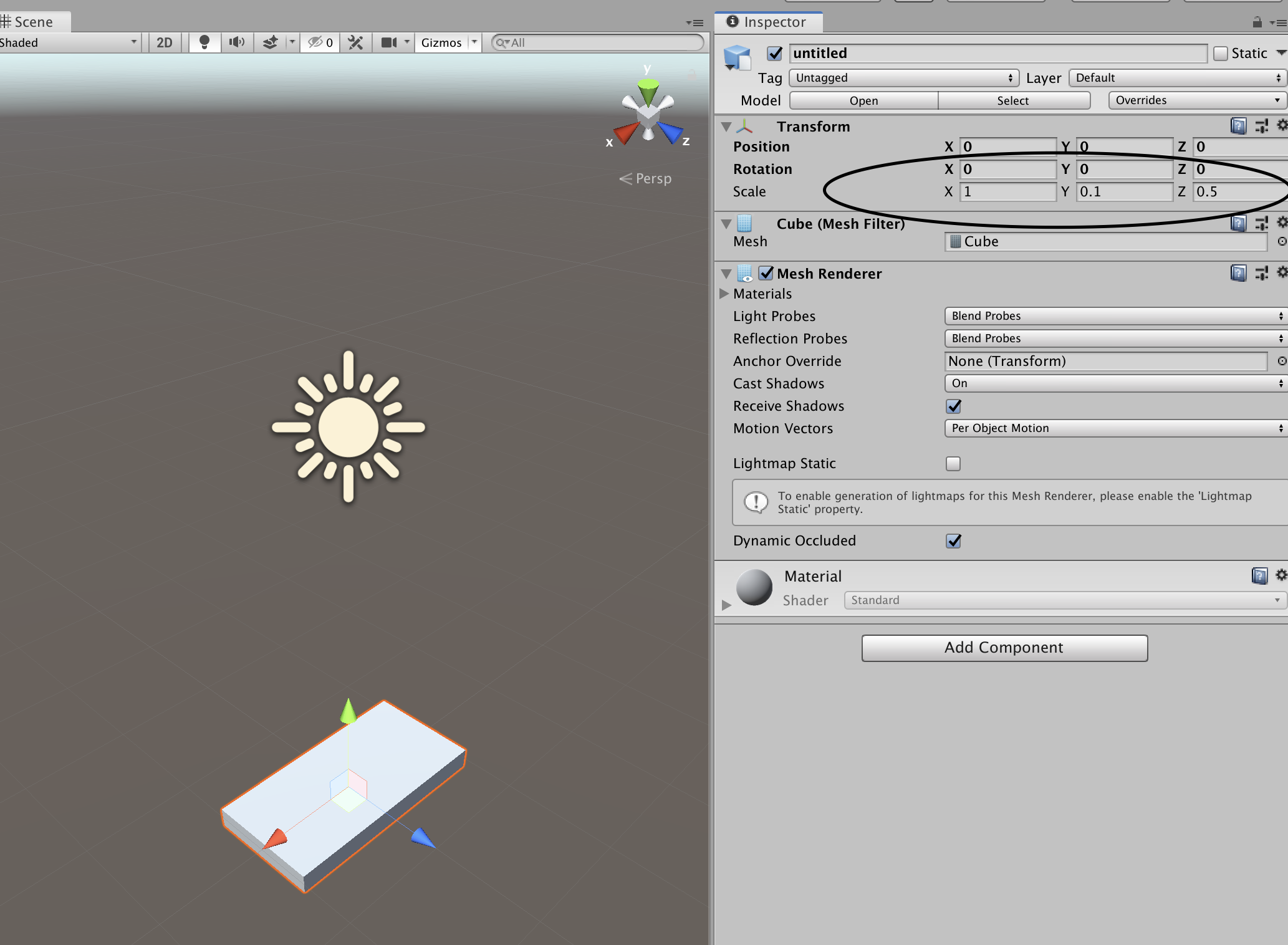
If you reset the scaling in Unity to 1, the object will be shown as a cube.
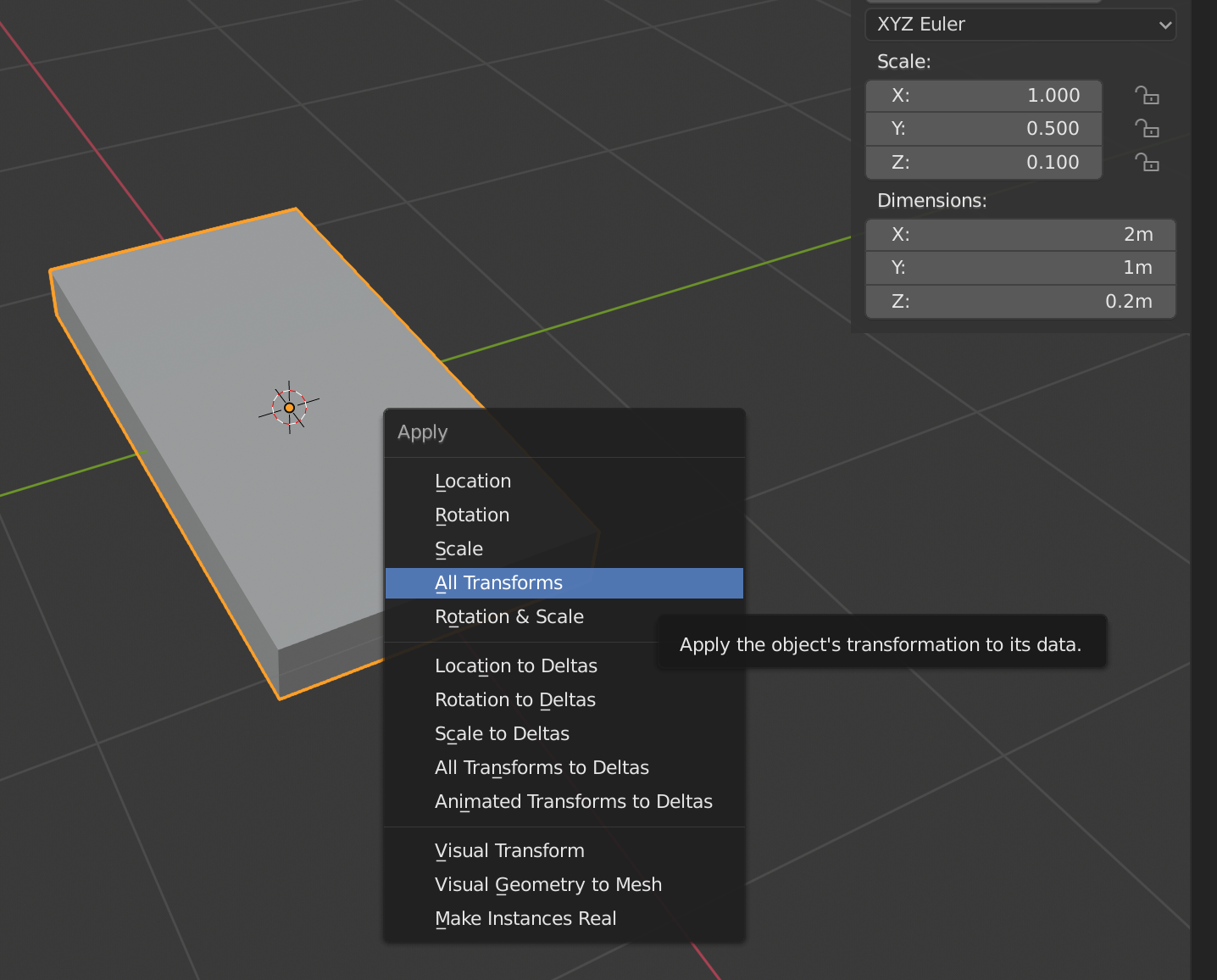
Notice how the scale properties have been reset to 1 and the object remains its shape:
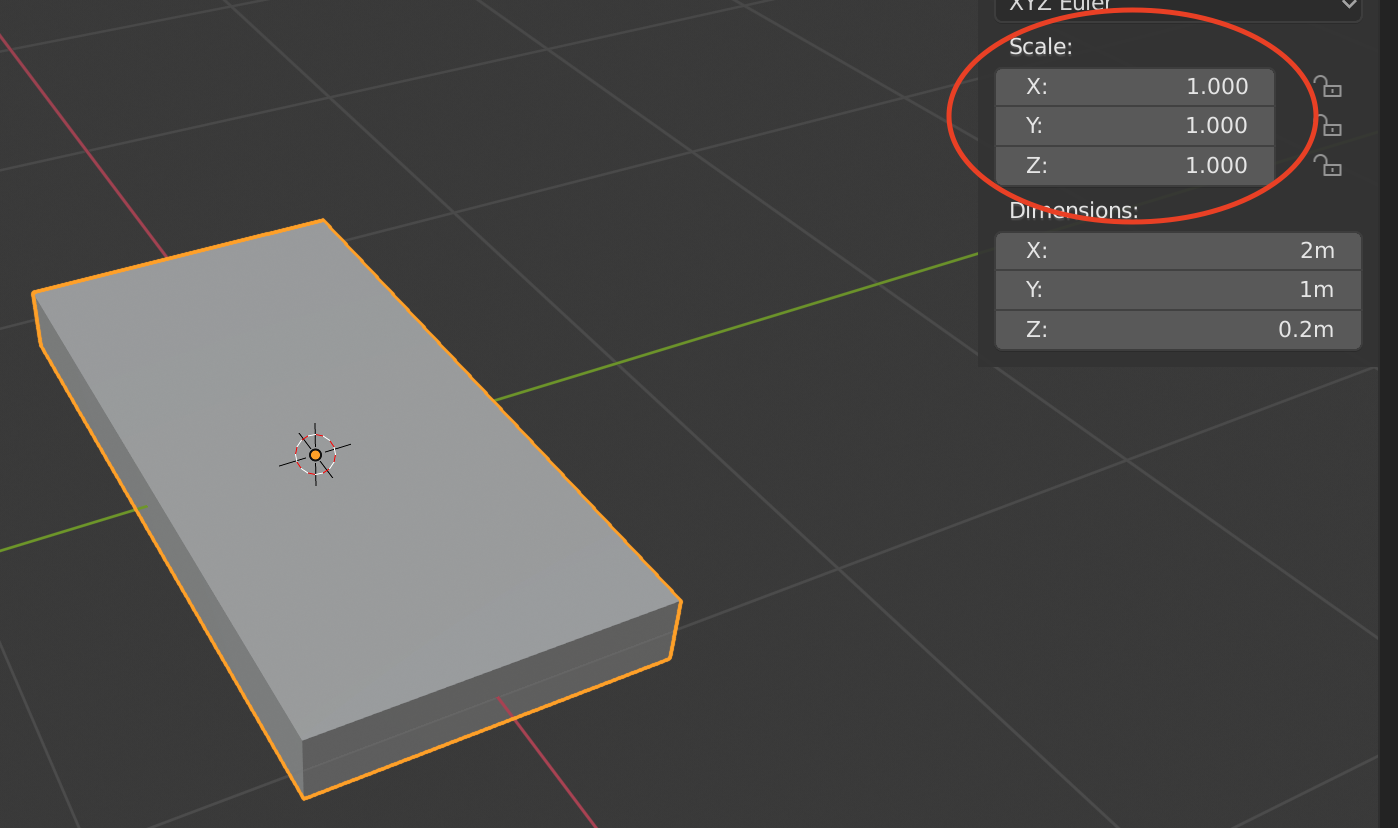
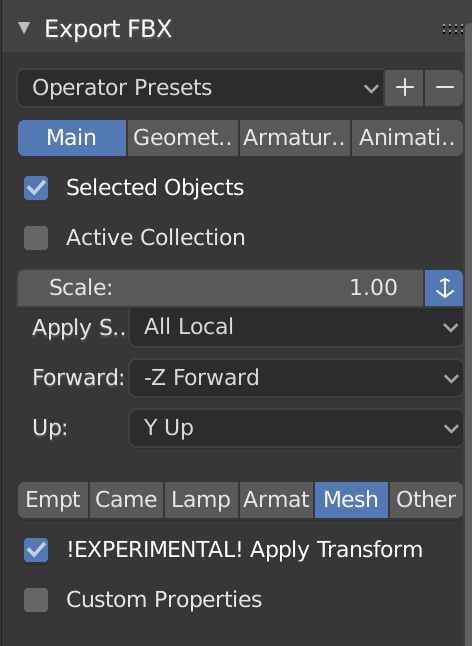
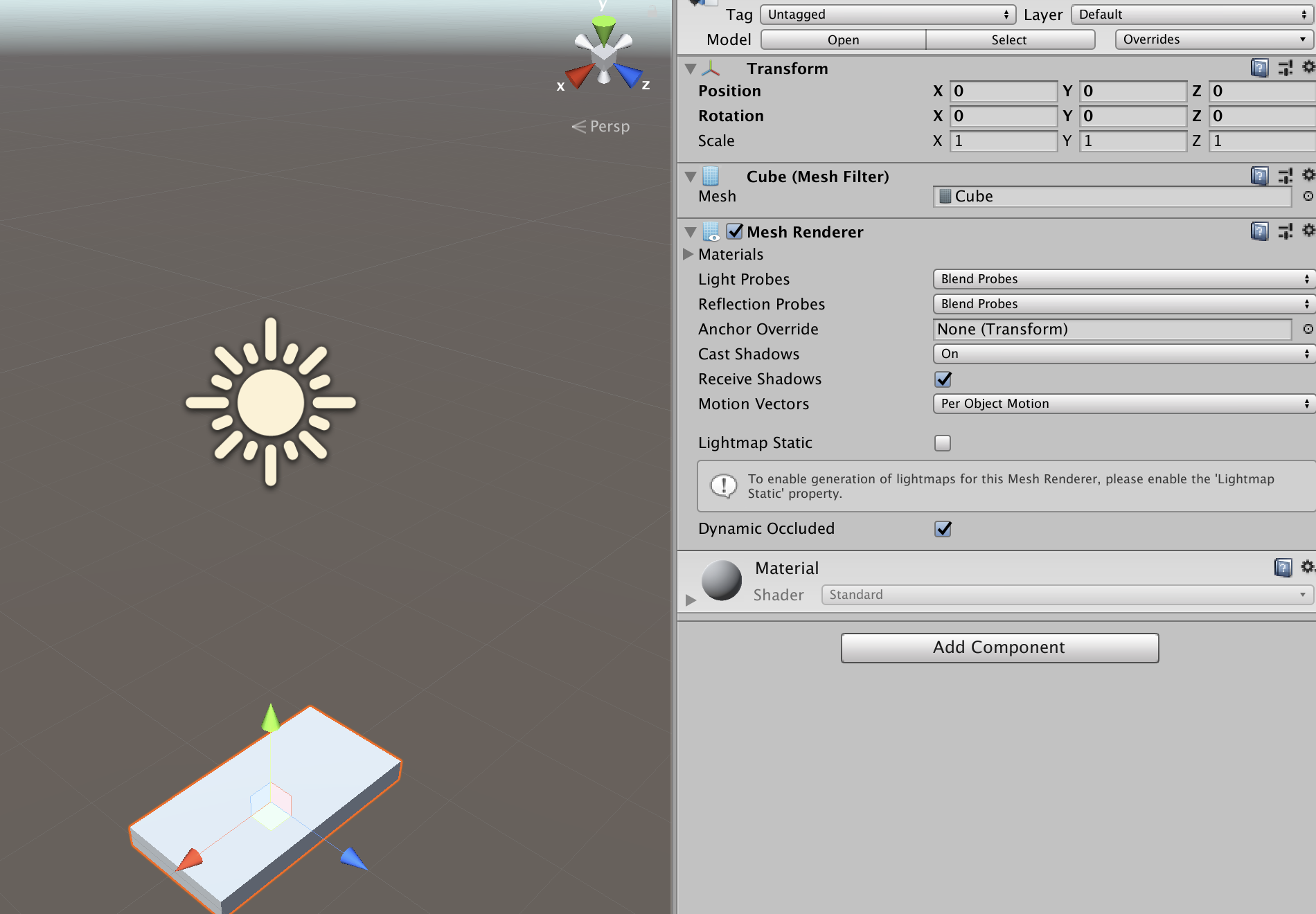
Notice how the scale factor remains 1 and the object looks like the thing you exported in Blender.