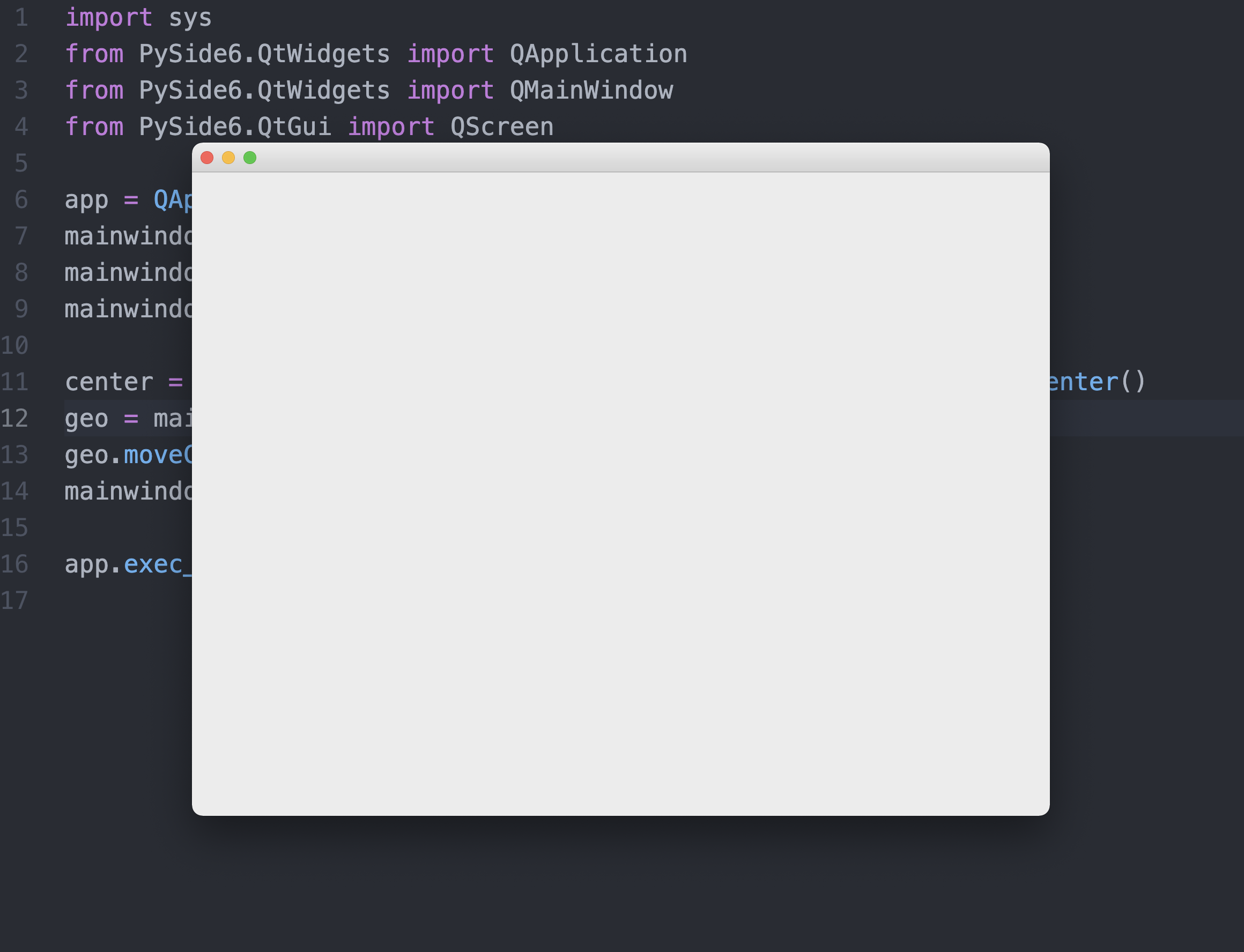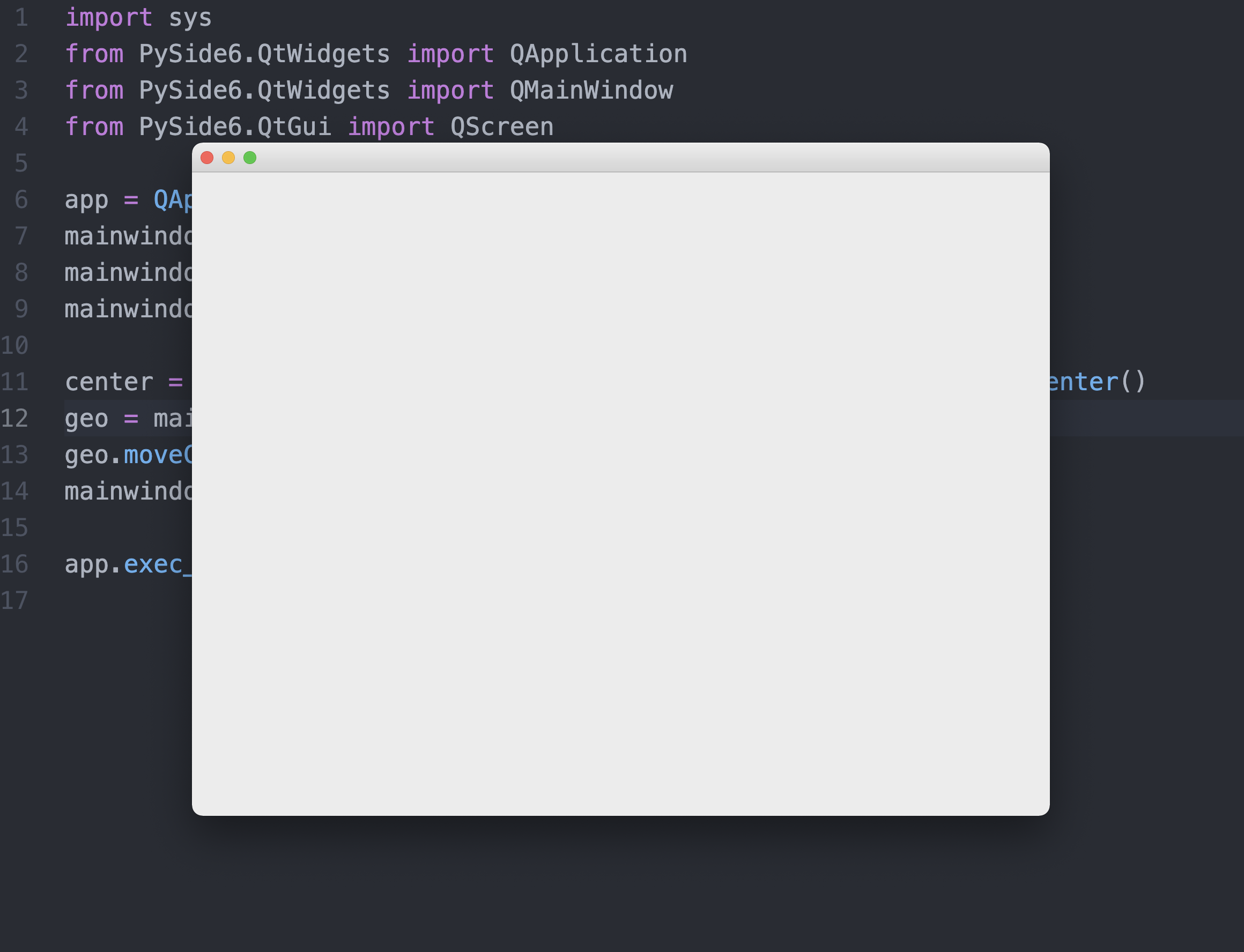
The code to center a window in pyside is as follows:
center = QScreen.availableGeometry(QApplication.primaryScreen()).center() geo = mainwindow.frameGeometry() geo.moveCenter(center) mainwindow.move(geo.topLeft())
import sys from PySide6.QtWidgets import QApplication from PySide6.QtWidgets import QMainWindow from PySide6.QtGui import QScreen app = QApplication(sys.argv) mainwindow = QMainWindow() mainwindow.setGeometry(0, 0, 800, 600) mainwindow.show() center = QScreen.availableGeometry(QApplication.primaryScreen()).center() geo = mainwindow.frameGeometry() geo.moveCenter(center) mainwindow.move(geo.topLeft()) app.exec_()
And here is the result: